Stop “Having ” LinkedIn and Start “Using ” It (Part 2)
RESOURCE LIBRARY
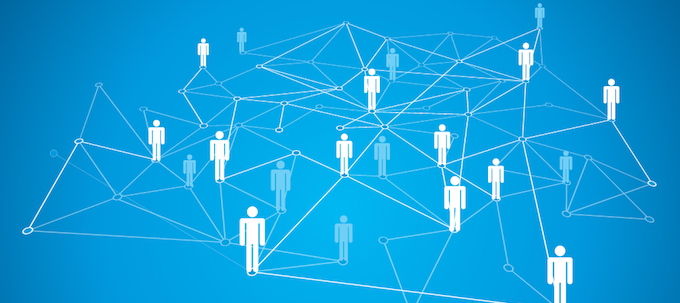
LinkedIn is, in my opinion, one of the few tools in my industry that has really stood the test of time. In my last post I talked about moving beyond simply connecting with people or posting your resume on LinkedIn and instead, thinking of it more like an active tool in your toolbox. In that post I promised some additional tips and insights for how to move from “having ” LinkedIn to actually “using ” it. In no particular order, here are those tips, as promised.
Find Your Story: Everyone’s LinkedIn profile tells a story. Profiles that are incomplete, lack a vital element, or are poorly written, are more damaging than not having a profile at all. Other profiles are so jargon heavy that you never really get a glimpse into someone’s personality due to all the talk about “moving the needle ” or “disrupting things. ” Be humble but don’t gloss over your successes. Be brief, but don’t skimp. Remember, your profile tells an overall story so no single element functions in isolation. Don’t overthink it; just tell the story for each element and (hopefully), a clear narrative for your entire profile should emerge. You know it when you see it on LinkedIn.
Don’t Just Phone Home: Make sure you add at least one additional contact option to your LinkedIn profile. If the only way to reach you is using LinkedIn’s InMail messaging system – which is only an option for contacts or “Premium ” members – you’re limiting the people with whom you can connect. That’s why it’s essential to list other means of communication. You should add your Twitter (even if you’re not a power user – if it’s public, post it) and website. I think it’s up to the individual whether or not to list your email, phone number, IM, etc, but I think the overarching goal here is to leave some sort of door open for truly viable business reasons.
Glamour Shots Encouraged: This may be just a pet peeve of mine but can we please avoid using a casual photo of you in a hot tub or at the beach for your profile picture? I think your headshot should be professional, relatively new, and otherwise attractive. Remember, LinkedIn is your billboard. People will remember you based on this picture, especially if they haven’t yet met you (or even if they have). I’ll get off this soapbox now but from my subjective perspective, if you’re a rockstar professional you should have a headshot that says so.
Stake Your Claim: If you haven’t yet created a custom URL for your profile, you should do so immediately.
This stakes your claim on LinkedIn and makes it easy to remember/share since it doesn’t list you as /user84832743,
etc. Here’s how to check to see if you’ve created this or create it for the first time:
– On your LinkedIn homepage, navigate to “Edit Profile ” from the “Profile ” tab. Under your photo, notice your LinkedIn URL. Hover over the URL and click on the gear icon that appears, taking you to your Public Profile Page.
– On the right-hand side, under “Your public profile URL, ” click on the pen icon to set up your custom LinkedIn Profile URL.
In executive search, I can’t emphasize enough the role that LinkedIn plays in everything from establishing yourself as thought-leader to business development, recruiting to organizational awareness. I understand that not everyone has hours per day to pick over their LinkedIn profile (nor am I recommending that) but I think LinkedIn is now part of your professional brand just like your best suit and resume, and must be treated as such. Do you agree?
Do you have any more tips to add to this list? Please post it in the comments.
Chuck