Stop “Having ” LinkedIn and Start “Using ” It (Part 1)
RESOURCE LIBRARY
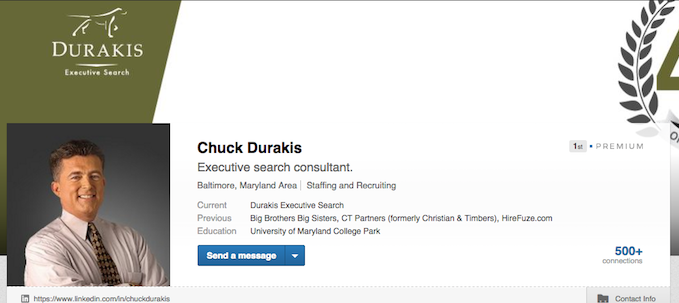
In case you haven’t been able to tell from the 40th Anniversary branding and blogs about Rolodexes here on my site, I’ve been doing executive search for quite a while. When you’ve been in the field as long as I have you eventually come in contact with every tool, strategy, tip, and trick there is in the world of search. Most of these things come and go with little more than a flash or a bang but one tool that’s stood the test of time is LinkedIn. I can’t say enough about this great social media tool and in today’s blog wanted to share a few specific ways that I’ve found LinkedIn to be helpful beyond simply connecting with people you know or having a digital place to dump your resume. Ultimately, it’s about moving from “having ” LinkedIn to actually “using ” it. Take a look:
Sync or swim: Since the core of my business involves managing a carefully cultivated network of professionals, it’s vital that my email contacts, CRM, and LinkedIn be synced and integrated as precisely as possible. Now anyone dealing with databases or syncing services knows how attractive and elusive a 100% synced solution is but suffice it to say that each tool (Outlook/CRMs/LinkedIn) has a tool that will help keep your contacts synced with very little work once initially set up. For the most part. Here’s a start.
Tap the Apps: Never underestimate the power of being able to perform a quick search (or clarify someone’s last name or title!) on the fly. Having the LinkedIn mobile app can be a lifesaver for fast lookups, especially in a hurry or as part of a group event or conference. LinkedIn actually has quite a few apps available including Recruiter, Groups, and Pulse, not just the original app. If you’re a Groups power user or are part of a large company then you should consider these specific versions of the LinkedIn app in addition to the basic one. And yes, they’re all free (here’s a list).
Publish on the Pulse: This is huge. LinkedIn originally opened up this feature only in Beta but it’s now available to everyone and a great tool for a variety of reasons. First, it allows you to have a “blog ” that’s tied to you personally as opposed to a corporate blog. Second, anything published in your own blog section will be pushed out via email as a Pulse update, directly to the inboxes of people you’re connected to (and in their home page feed). Third (and I can’t prove this at all) it stacks the search results algorithm in your favor as it tells LinkedIn you’re an active user and contributor in your field. Maybe I’ll write another blog with some content ideas but essentially you can syndicate content from any other blog or just write directly into the tool itself. I like it a lot.
Stalk on a Higher Level: We’ve all used LinkedIn to look someone up that we met or are preparing to meet but oftentimes there’s a level of information you won’t be able to obtain from their public profile including their contact information or ability to sort a variety of profiles based on certain demographics like job title. If you find yourself frustrated by this often then you need LinkedIn Premium. This paid version of the tool will pay for itself over and over and really opens up a door of data within LinkedIn that could be really useful depending on your goals. No, LinkedIn didn’t pay me to say this but I can tell you that there’s a free 30-day trial available if you want to see for yourself.
Track the Action: Did you know you can see someone’s recent activity on LinkedIn? Although LinkedIn has pared back this feature you can still see some recent updates or posts to groups, status, etc. by clicking the arrow next to /Endorse and clicking View Recent Activity. This can give you a sense of what someone really cares about, what groups or articles they’ve commented on or how active they are on social media.
In part two of this blog post I’m going to share a few more pointers, especially things that stand out to me as an executive recruiter and where I often see people getting it wrong. Do you have any tips to share about how you’ve found LinkedIn to be beneficial? I’d love to hear your thoughts.
Chuck
